http://tuxgraphics.org/electronics

Large 4-digit LED display, network connected
![[Tuxgraphics large 4-digit LED display]](../../common/images2/article14041/4digit-large-led-display_th.jpg)
Abstract:
This is a large network connected LED display with 4 digits. The
digits are one inch (2.54cm) high, big enough
to be used in public places such as waiting rooms or small sports events.
This LED display is completely flicker free and
the display can be shown on a running cammera with no flicker at all.
The setup is extremely easy. You just connect this to the computer
network and it's a web server. You point your browser to it and
you change the display as needed. It has as well a UDP based
machine to machine interface.
_________________ _________________ _________________
|
How does it work?
Seven segment displays need 8 IO-pins (7 digit segments + decimal
point). That's 32 IO-pins. It would be coumbersome to connect this
to a microcontroller.
We use a shift register chip with output buffers. The data is loaded
in serial and can then be loaded into the output buffer with one
single clock puls. In other words the display update is instant
and there is no flicker at all.
Using the display
This large for digit LED display is network connected.
![[network connected large 4-digit LED display]](../../common/images2/article14041/network-connected-led-display.jpg)
![[large 4-digit LED display, back]](../../common/images2/article14041/4digit-large-led-display-backview.jpg)
You just need an ethernet cable and you can control
it from any other computer in the network. It's simple but
very generic.
The display can be controlled in a number of ways:
- From a desktop web browser such as firefox, MSIE, safari....
Just point the browser to the IP address of the display and
write the number into the web-form:
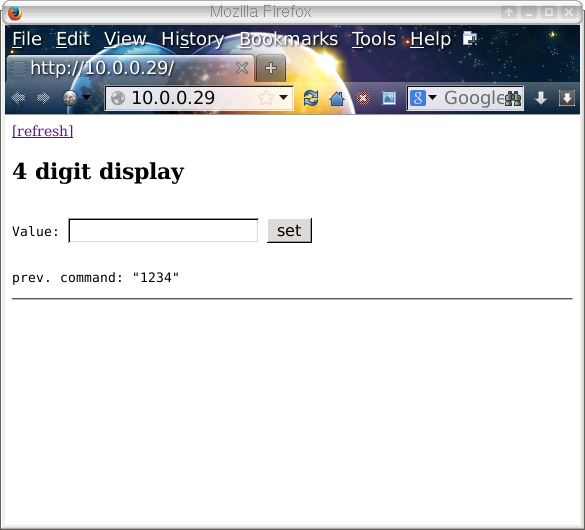
- You can use a command-line web browser such as lynx:
> lynx -dump "http://10.0.0.29/set?n=12:34"
This would cause the display to show "12:34"
- You can use the udpcom (provided together with the software for
this display) command:
> udpcom n=12:34 10.0.0.29
II: data: n=12:34, ip: 10.0.0.29 port: 1200
OK: 10.0.0.29: n=12:34
This would cause the display to show "12:34". The udpcom command is available for
Linux, windows and Mac.
![[large 4-digit LED display, in use]](../../common/images2/article14041/4-digit-large-led-display-in-use.jpg)
The display support besides the digits 0-9 the following special
characters:
" " space=display nothing (as of software version 1.0)
: = the colon in the middle (as of software version 1.0)
. = a dot (as of software version 1.0)
- = a dash (as of software version 1.0)
Support for more special characters could be added in future versions.
Examples:
"2 :3.3" would display as:
"8--1" would display as:
Note that a space must be entered in the web form as a literal space character
and the browser will to the proper encoding. However if you
use a commandline web browser such as lynx, curl or w3m then you must
encode it since space
is not a valid URL character. It can be encoded
as either "+" or "%20". The following example sends
the string "1 2" (a space between the one and the two) to the display:
# curl "http://10.0.0.29/set?n=1+2"
or
# curl "http://10.0.0.29/set?n=1%202"
What can I do with it?
The display has 4 digits with an optional decimal point behind each digit
and there are two dots in the middle.
You can display things like:
- Any number up to 4 digits (e.g a ticket number: " 812")
- The score in a game between two teams (e.g: "1 : 2")
- Floating point numbers (e.g "4.231")
- Display time in hours and minutes
- A start stop timer
This large LED display has both an easy to use machine to machine interface
and a web interface for human interaction. The machine to machine interface
allows you to write a litte script or
a program to update the display.
The board has 2 push buttons on the side next to the display. They are
for "future use" because we have some even more ideas for this display.
Give me an example: a wall clock
This is a unix shell script (runs on a MAC or a linux PC) and
it reads the current time periodically from your PC and displays
it on the large for digit LED display.
#!/bin/sh
# Change this to the IP addess of your display:
ip_of_display="10.0.0.29"
curr_time=`date "+%H:%M"`
prev_time=""
while true; do
if [ "$curr_time" != "$prev_time" ]; then
udpcom "n=$curr_time" $ip_of_display
prev_time="$curr_time";
fi
sleep 1 # block loop for one sec then check again
curr_time=`date "+%H:%M"`
done
The script makes use of the udpcom command to "send" the time
every minute to the display. You need to install udpcom in /usr/bin
before you use the script.
Have fun!
References
Technical specifications:
Power: 5V DC, about 0.3A
Display hight: 1 inch (2.54cm), this is the size of the actual numbers.
Size of the board: 13.6cm X 7.3cm
Push buttons: 2
The display uses the tuxgraphics ethernet board (SMD version)
© Guido Socher, tuxgraphics.org
2015-01-13, generated by tuxgrparser version 2.57
![[Tuxgraphics large 4-digit LED display]](../../common/images2/article14041/4digit-large-led-display_th.jpg)
![[network connected large 4-digit LED display]](../../common/images2/article14041/network-connected-led-display.jpg)
![[large 4-digit LED display, back]](../../common/images2/article14041/4digit-large-led-display-backview.jpg)
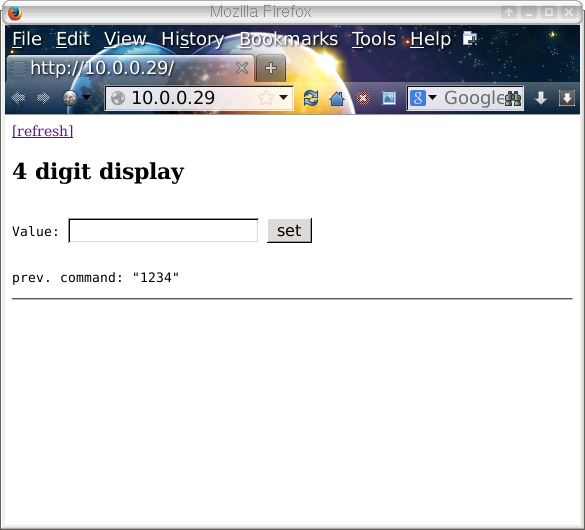
![[large 4-digit LED display, in use]](../../common/images2/article14041/4-digit-large-led-display-in-use.jpg)